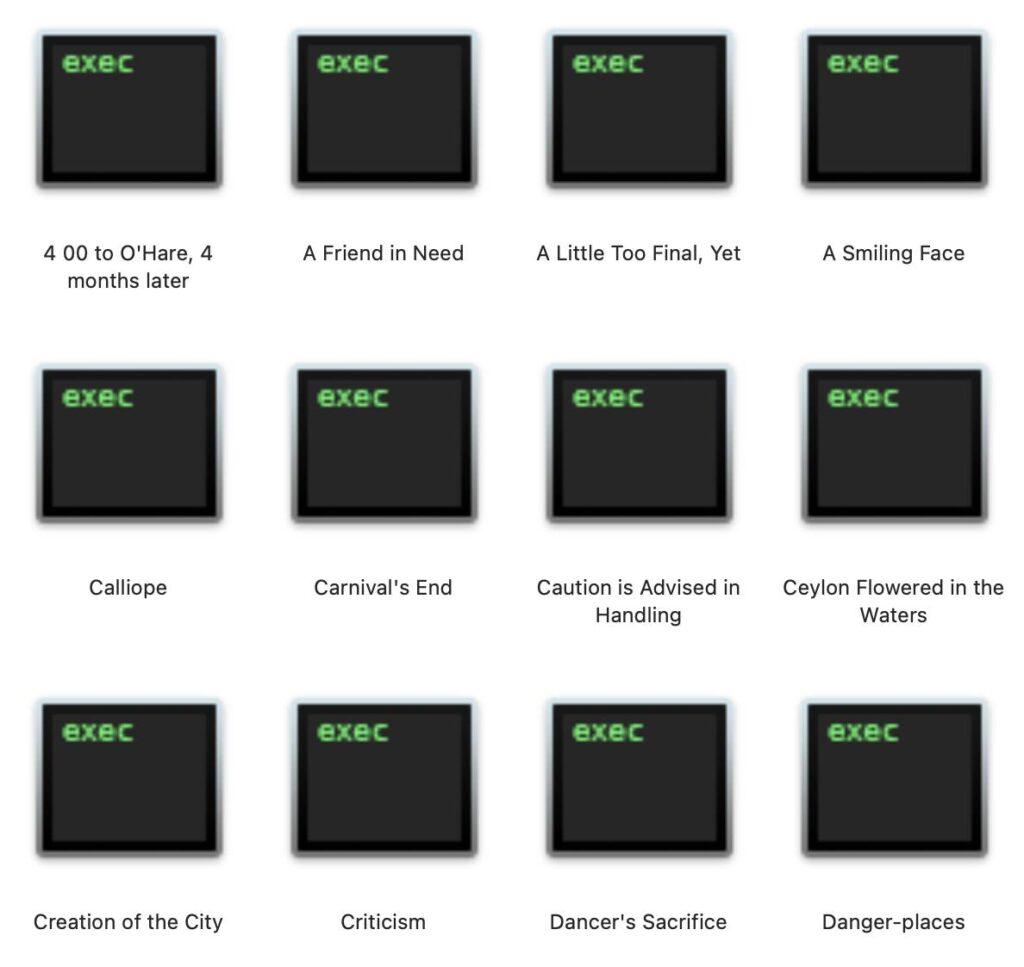Tech question — is there a way to do ‘recover text’ on a large set of Microsoft Word files all at once?
Fuller explanation: I have hundreds (perhaps thousands) of old poems, stories, etc. on my computer, that I wrote on a previous version of Word (I think?) back in the early 1990s. (Picture of files below, in case it’s helpful.) Word can’t just open the files and let me read them — I need to convert them.
I just went through and converted all the poems from 1992, for example, but it’s a tedious process that involves opening each file individually, doing ‘recover text,’ and saving the new file — it took close to an hour to do the whole folder.
It seems like there should be a way to do that for a folder full of files all at once. Is there?
*****
(Why am I looking at all these old files? Part of writing retreat this weekend is working on two projects — one is to put together a few poetry chapbooks, so I want to read all of these and see if there’s anything good in there, or anything at least worth revising.
The other is a memoir / fiction (not sure which yet!) about my dating life in my 20s (yes, old friend I hooked up with once, you might be in there, I’ll check with you before publishing anything, don’t worry…), and I wrote a lot of soppy love poems, and I wanted to see if there were any (unlikely, but you never know) that I might want to incorporate into the book.)
*****
Picture of a Kauai chicken, running across the sand. This is me the last few days, cheerfully getting down to work.
Writing retreats are magic.